Computer Station Nation is reader-supported.
When you buy through links on our site, we may earn an affiliate commission. Learn more.
Can the type of computer monitor you use really make you better at gaming? Well I suppose that depends on how bad you suck.
Just kidding… sort of.
Whether or not you will get better at games is up for debate, but the look and feel of your overall gaming experience can certainly be made better.
This page will be your guide, hopefully ending with you knowing more and dreaming sweet dreams of Gaming PC Glory.
Enough chitchat, let’s look at our top picks:
Top 3 Picks for the Best Gaming Computer Monitor
Contents
Other Popular Epic Gaming Monitors
Not happy with the top picks eh? That’s ok, it was a hard decision. Here are some other fantastic options:
BenQ ZOWIE XL2540
With this super high 240hz refresh rate, you are looking at a great monitor for competitive FPS games.
Looking to compensate for your lack of good skills in CS:GO (Counter-Strike: Global Offensive)? Then here you are!
Just kidding, but it has been shown that higher refresh rates are likely to improve your “skillz”. With 240hz, it is quite possible you would see an improvement.
Samsung CRG9
This monitor is a beast. It is considered a Super Ultrawide monitor and is the equivalent of two 27″ monitors side by side!
This thing will allow for a great feeling of immersion in your games, things should look pretty nice with the HDR.
You won’t be left out of some competitive gaming as well with a nice 120hz refresh rate.
Acer Predator X34
Some people feel that a “Super Ultrawide” is just too wide, and that’s ok. The Acer Predator X34 is considered a regular UltraWide, but it is still certainly something to behold.
This thing is a impressive 34 inches and curved at 1440p. It is QHD, supports G-sync, and it can overclock to 100hz – if you think your machine can handle it.
This would make any battle station look very nice.
Gaming Monitor Terminology
Let’s break down some terminology and get us all on the same page shall we?
FreeSync and G-Sync – These are Adaptive Sync technologies aimed primarily at eliminating screen tearing and stuttering caused by misalignment with the content’s frame rate.
Adaptive Sync removes the need for software like Vsync (you may recall seeing that in your game settings). G-Sync is proprietary and is developed by Nvidia while FreeSync is royalty-free and developed by AMD. Read more on Wikipedia.
Refresh Rate – The refresh rate is the number of times in a second that a display hardware updates its buffer. Common refresh rates for computer monitors are 60 Hz, 75 Hz, 144 Hz, and 240 Hz.
FreeSync and G-Sync support adapting their refresh rate to the current frame rate delivered by the graphics card. This is known as a Dynamic Refresh Rate. Read more on Wikipedia.

Frame Rate – The frame rate is the number of frames your computer is able to display at a given moment. This is measured in FPS (Frames Per Second).
Response time – Response time is the amount of time it takes a pixel to change. It is measured in milliseconds (ms). In general the lower the response time the better. However, you may not notice a huge difference the lower you get, but will see a higher price.
Monitors with very long response times could create display motion blur (also called ghosting) around moving objects making it hard to play fast paced games on. Read more on Wikipedia.
Input Lag – The delay between pushing the button and it being displayed on the screen. This takes into account many different factors besides the monitor itself. Do not confuse input lag and response time. Read more on WIkipedia.
There are other terms littered throughout questions that are relevant to them.

Should I get a 1440p or a 4k monitor?
If you are in the quest for the best gaming monitor possible with 4k or 1440p resolutions, please give this video from Linus Tech Tips a watch:
TL;DW – In a blind test people played a First Person Shooter and found the 1440p monitor with a refresh rate of 144 HZ to be look best.
It looked better than a 4k monitor running at 60 HZ, and better than a 1080p monitor with a refresh rate of 240 HZ.
What is the best resolution for gaming?
Contrary to popular belief, the best resolution for gaming is not always the highest resolution you can get.
Although you can game well at 4k, most 4k monitors are going to be 60 HZ right now. That is not the end of the world, but referencing the question above, a higher refresh rate will look better to most people.
Keep in mind though that you may not be able to get a high enough frame rate to have a smooth gaming experience depending on your hardware, 4k is very demanding.
The type game you are playing is another big factor in this.
All that being said, if you have the budget and resources, 4k resolution gaming would beat the pants off anything else right now.

How big should your gaming monitor be?
Most people use monitors that range between 23 inches – 27 inches. The 24 inch monitors are a popular size for gaming.
That being said, you can also take into account these 2 things if you are looking to go further down the rabbit hole:
Pixel Density – Basically the bigger the screen, the farther apart the pixels will be. This is not usually an issue with higher resolutions like 1440p and 4k. Read more on Wikipedia.
Viewing Distance – How far away you will be sitting. Since you will most likely be at a desk for PC Gaming, a few inches closer or father probably wont make much difference here.
Is 1080p good for gaming?
The resolution of 1080p is starting to show its age. While it can still look good on it’s own, compared to a 1440p monitor you might not think it looks good.
Keep in mind the refresh rate here can also make a big difference.
Is 1440p better than 1080p?
Yes, in just about every way. 1440p has a resolution of 2560 x 1440, while 1080 has a resolution of 1920 x 1080.
When it comes to comparing monitors, the only way 1080p might look better is with a higher refresh rate than a 1440p monitor.
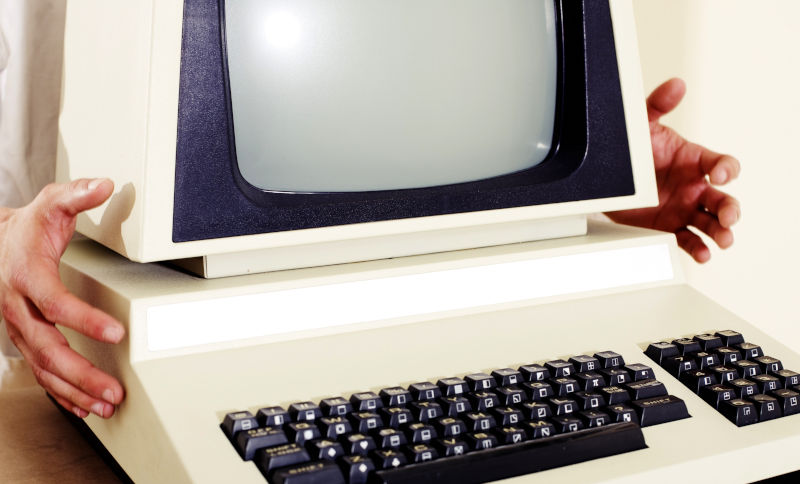
Is 5ms fast enough for gaming?
A response time of 5ms is fast and should be good enough for most gaming.
In most cases a more useful metric to measure is the monitor’s input lag to get a more true delay time between when you click the mouse and see the action on the screen.
Do you need 1ms monitor for gaming?
No, you do not need a monitor with 1ms response time for PC Gaming. Most other monitors with a 5ms response time will work great for you.
It is literally the difference between .001 second and .005 second. Doing the math that is .004 seconds. Most of the time a more useful metric to measure is the monitor’s input lag to see the time between when you click and see the action on the screen
What is the best aspect ratio for gaming?
The best aspect ratio for gaming overall is going to be 16:9, because it is still the most common for widescreen monitors.
However, many newer games are starting to support ultrawide monitor aspect ratios such as 21:9.

Are ultrawide monitors good for gaming?
Ultrawide monitors can provide a wider field of view (FOV) in games that support it. Games that do not support it may be stretched to fit and look bad.
It depends on the games you will be playing, some games may look beautiful and take you to a whole new level. Other games may disable the ultrawide aspect ratios to prevent an unfair advantage to players who do not have an ultrawide monitor.
Are curved monitors good for gaming?
Curved monitors can be great for getting more immersed in a game, but they probably wont make you better at gaming.
They also can be expensive. If you are on a budget, a higher refresh rate monitor will probably give you better visuals than just a curve.
Is HDR good for gaming?
A monitor with HDR (high-dynamic-range) can provide you with amazing visuals. Brighter brights, darker darks and some very vivid scenery.
However, not all games support this natively, so your millage may vary on the effect.
Conclusion
There are a lot of great options when it comes to getting a monitor just for gaming. With the marketing though it can be tough to cut through the hype and get down to performance. Hopefully this guide has aided you in your quest!
If you are looking for a deeper dive into monitors for some reason, then check out our main page on computer monitors.



